
Microsoft Dynamics 365 2024 releases will be available from April through September in wave 1.
The release wave 1 brings strong new features to Dynamics 365 Sales, Customer Service, and Field Service, utilizing the strength of Microsoft’s cloud infrastructure and AI capabilities. These changes will redefine consumer interaction, streamline business processes, and boost productivity.
In this blog, we will delve into the key innovations in Microsoft Dynamics 365 2024 releases.
Sales and Customer Insights
Microsoft’s next-gen AI can change the way sales, marketing, and customer service teams work together. Let’s see how the latest releases in Copilot can transform business processes:
1. Marketing Campaigns Made Easy
Now with Copilot, marketers can tell the system what outcome they want to achieve. For instance, type into the Copilot to create a campaign to generate 200 leads from the existing customers list. In minutes, they receive a new project board. The project board provides a central location to manage these key elements of a campaign like the audience, mail content, and customer journey.
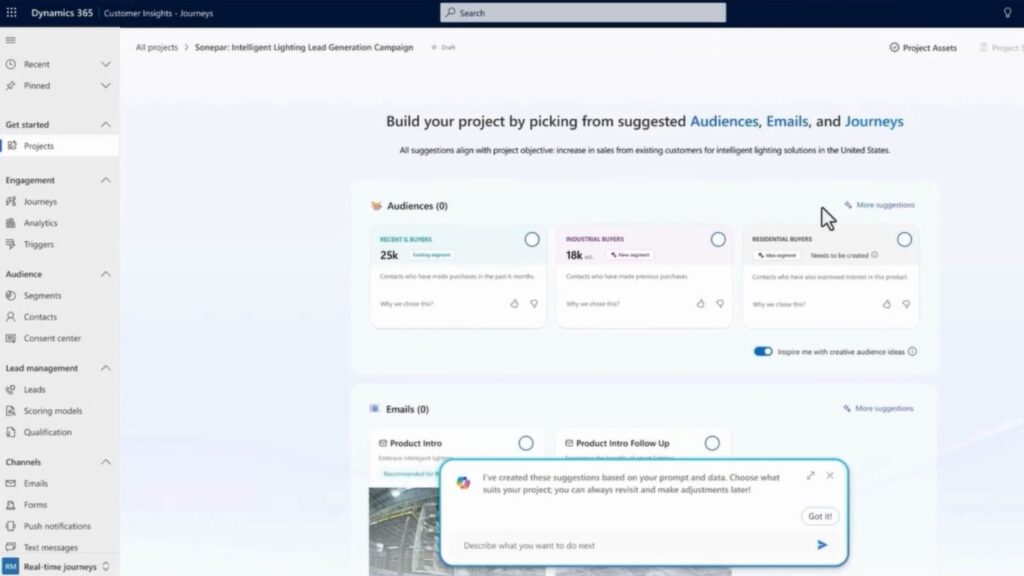
2. Custom Image Generation
The integration of Typeface in Microsoft Copilot allows for the creation of personalized images for your brand, tailored to different audiences. With this feature, you can isolate branded elements from images and generate or edit around them. You can easily edit images using prompts within Copilot, requiring no special photo editing skills.
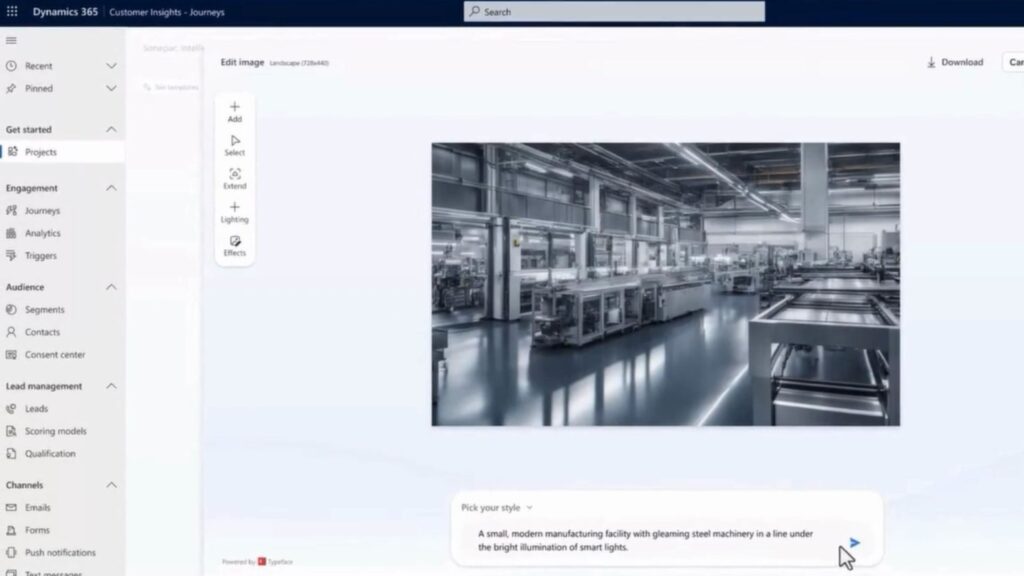
3. Personalized Customer Engagement
Copilot combines data from customer insights, with experiences from Teams, Outlook, and Word. With the help of Copilot the seller has all the info in one place including pipeline, suggested actions, deals and progresses, real-time insights on key accounts, and so on. This helps the salesperson to personalize customer engagement.
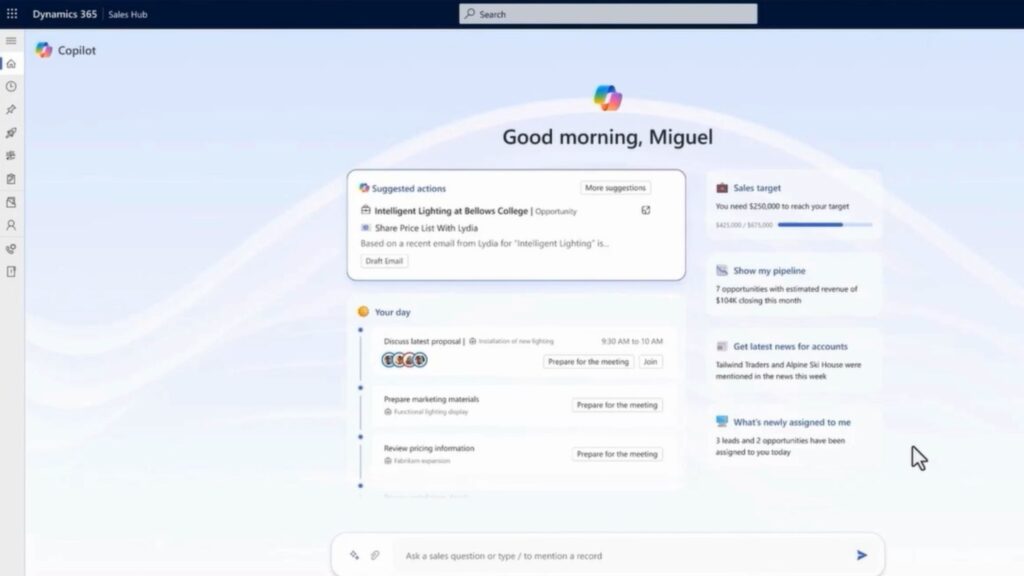
4. Retrieve Lead Summary
Using natural language, the seller can ask Copilot to find the leads with a high probability of making a purchase. It then shows the list of leads that had some kind of recent activity with the company. From there, the seller can select a lead by clicking on it and Copilot automatically presents to the seller the lead summary.
5. Schedule a meeting with Copilot
With the help of Copilot, the seller drafts a personalized invitation email and can attach documents from the same screen without the need to exit the application. Once the receiver accepts the invitation, the seller receives a recommended action to qualify the lead and book the meeting.
6. Create meeting recaps and summaries
Users can utilize Copilot to automate the creation of meeting recaps and summaries. It uses AI to highlight key sales action items and update opportunities with insights captured from the meeting directly from the summary page.
Watch the latest releases in Dynamics 365 Sales and Customer Insights linked below:
Dynamics 365 Field Service
With this release, the new additions are as follows:
1. Optimize Field Agent Placement with AI Recommendations
Use field service within the Teams app to manage incoming work orders. Instead of manually assigning the work to a technician, Copilot can recommend one by looking at the right combination of skill location and availability.
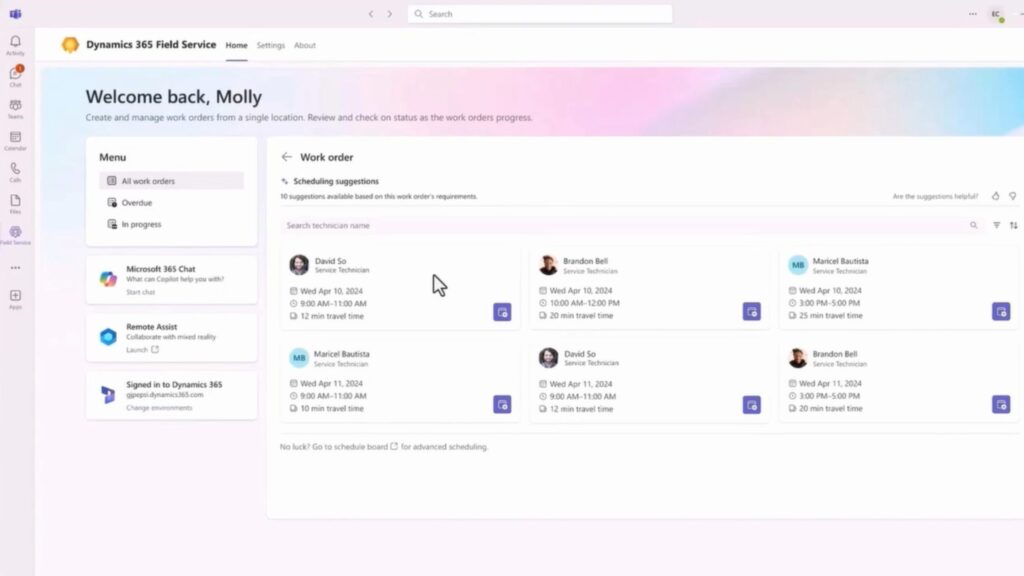
2. Copilot capabilities within the Mobile App
The technician can now receive the work order through his mobile app. It includes details like service address, customer contracts, and other info about the job. Rather than reading through everything, he can ask Copilot to generate a summary of the work to be done. The summary gives technician key account information like equipment needs, operating hours, additional service opportunities, and so on.
3. Add and manage external contractors
The Microsoft Dynamics 365 2024 release offers the feature of adding external contractors as frontline workers. Field Service now enables businesses to integrate and manage external contractors alongside their internal frontline workers within the platform. This allows for streamlined coordination and allocation of tasks to both internal staff and external contractors.
Watch the latest releases in Dynamics 365 Field Service linked below:
Dynamics 365 Customer Service
The Microsoft Dynamics 365 2024 releases in Customer Service are:
1. Copilot drafted knowledge articles
This feature uses AI to draft knowledge articles more efficiently. For instance, customers frequently ask a customer service agent about setting up a new product. Instead of writing a knowledge article from scratch, the agent can use Copilot to draft the article. The agent simply describes the setup process in natural language, and Copilot generates a well-structured draft, which the agent can then refine and publish.
2. Proactive Copilot Suggested Prompts
If this feature is enabled in the Customer Service admin center, automatic prompts provide contextual suggestions to agents. For instance, agents can use Copilot to draft emails by selecting from predefined prompts that include common support activities such as “suggest a call,” “request more information,” “empathize with feedback,” or “resolve the customer’s problem”.
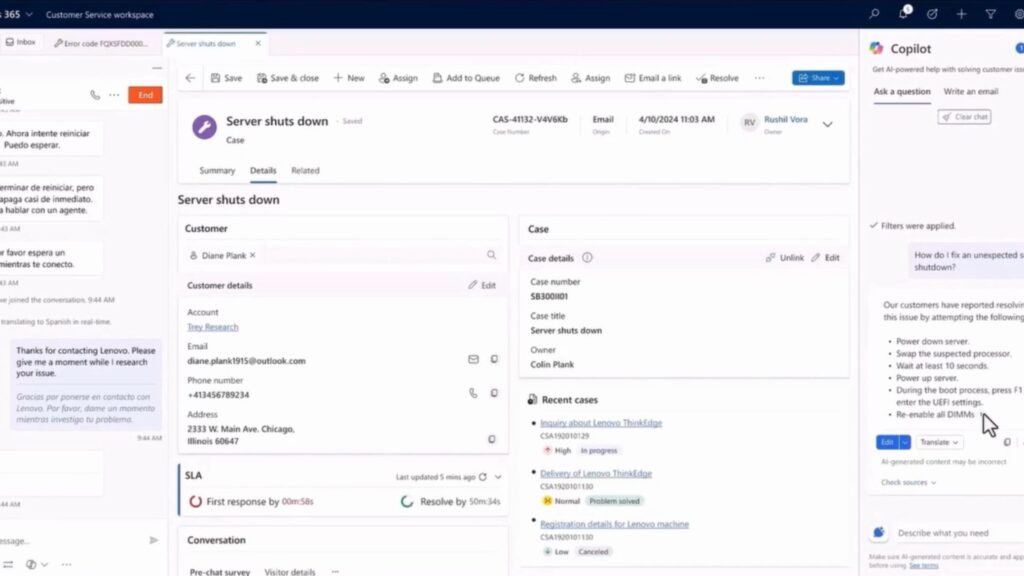
3. Extend Copilot’s Functionality with Plugins
You can now use Microsoft Copilot for Service with your external CRM. Connect to external data sources, and you can use them across Copilot to ensure agents have a consistent experience anywhere they ask for a service-related question.
4. Unified Routing Capabilities
This feature facilitates matching the customer with an agent based on factors like sentiments, skills, language, workload, and real-time availability.
Microsoft Dynamics 365 with Metadata Technologies
Microsoft Dynamics 365 2024 releases have brought to the forefront the transformative role of Copilot in empowering employees across various business functions. A significant 68% of Copilot users have reported that it helps them jumpstart their creative process. 70% of users have acknowledged that Copilot has boosted their productivity.
This release wave has also seen the expansion of Copilot into specific business functions, providing tailored assistance for different roles. This includes the introduction of Microsoft Copilot for Sales, Microsoft Copilot for Customer Service, and Field Service.
To implement the latest features in Dynamics 365 across Sales, Customer Service, and Field Service,


 Apr 19, 2022
Apr 19, 2022



 12:00:39am
12:00:39am 
