
Creative marketing strategies are necessary in today’s marketing landscape to find the right prospects and build relationships with them. Microsoft Dynamics 365 Customer Insights and Journeys can be used to manage a company’s complete marketing strategy.
By using Customer Insights, businesses can now quickly and easily develop multi-channel marketing campaigns that incorporate text messages, emails, web interactions, events, and bespoke channels. These solutions increase customer engagement on several channels.
Understanding Dynamics 365 Customer Insights
Dynamics 365 Customer Insights can compile information from various sources, including website interactions, and CRM systems. Businesses may obtain thorough insights into their customers’ behaviors, preferences, and interactions across various touchpoints.
Dynamics 365 Customer Insights fosters strong alignment between marketing and sales teams. Marketing efforts are seamlessly integrated with sales processes, ensuring that leads generated through marketing campaigns are effectively followed up by the sales team. Dynamics 365 Customer Insights and the CRM work seamlessly as one database, allowing for efficient triggers, automation, email campaigns, and more. For example, teams can easily assign activities or tasks to sales team members, such as making follow-up calls. This alignment enhances lead conversion rates and drives better business outcomes.
The three most important components to consider while using Dynamics 365 Customer Insights – Journeys are Who, What, and When.
1. Who: This represents your audience. Audiences are those segments that meet specific criteria, grouping contacts based on age, location, or income.
2. What: Decide what kind of message to send—whether it’s an email, push notification, or text message. You can use these channels alone or together in a single campaign.
3. When: Timing matters. Choose when to send messages or set triggers that automatically send communications based on customer actions or events.
Target customers by using marketing lists and segments
Choosing the right target market is essential to any marketing strategy’s success. Two of the most crucial tools Dynamics 365 Customer Insights – Journeys provides for precisely defining and communicating with your target consumers are marketing lists and segments.
• Marketing Lists: You can target contacts, accounts, or leads directly with them. Although they aren’t as complex as segments, they are nonetheless effective for short-term tasks like sending large volumes of tailored emails.
• Marketing Segments: These are more advanced, grouping contacts based on firmographics, demographics, or actions like sending emails or showing up to events. Segments help tailor marketing strategies to different target audiences.
By using Dynamics, businesses can effectively segment their clientele and execute targeted marketing campaigns that appeal to the tastes and actions of their target market.
Describe Customer Journey
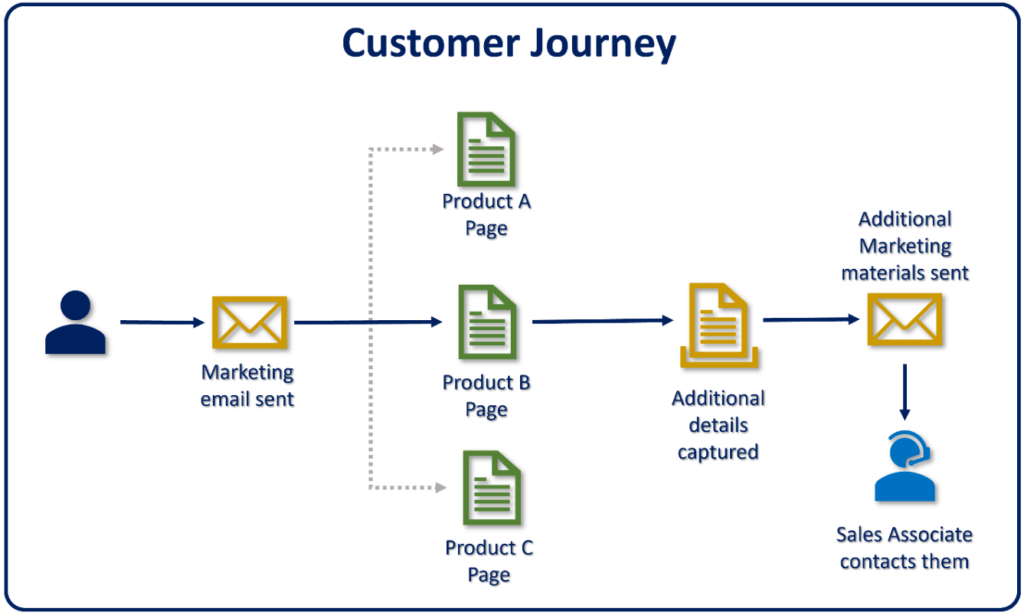
When you begin a customer journey, you should focus on two things:
1) Target Customers
Determine which contact group you want to reach out to with your marketing campaigns.
For example, a real estate firm uses Dynamics 365 Customer Insights – Journeys to identify possible purchasers of luxury real estate. They compile a list of individuals who have previously expressed interest in or visited open houses for luxurious properties. In this manner, they can showcase properties that fit their budget and interests in individualized emails sent to these prospective purchasers.
2) Marketing Activities
Develop and implement relevant marketing activities, like email campaigns, that align with your campaign’s overall objectives and plan.
For instance, the real estate company develops a marketing campaign to sell a recently listed luxury home using Dynamics 365 Customer Insights – Journeys. They send targeted emails to their list of potential customers. These emails describe the house, photos, and virtual tours. By automating this, the company makes sure that every potential client receives relevant information on time, increasing the possibility that viewings and offers will be made.
In addition to basic journey automation, Dynamics 365 Customer Insights – Journeys enables real-time marketing with trigger-based and segment-based journeys:
a) Trigger-based journeys: React instantly to customer actions, such as opening emails or submitting forms, to deliver relevant and timely marketing communications.
For instance, during an open house, the real estate company collects contact information from individuals interested in luxury properties. Using Dynamics 365 Customer Insights – Journeys, they produced trigger-based journeys. Suppose a potential buyer registers for more details on their website. In that case, an automated follow-up email with more details about the property and a thank-you note is sent immediately. This timely response maintains the interest and involvement of the potential consumer.
b) Segment-Based Journeys: Target marketing efforts on particular client segments to create customized and audience-resonant campaigns.
For example, a real estate company finds a group of first-time buyers who are drawn to suburban locations. They use Dynamics 365 Customer Insights – Journeys to develop a segment-based journey. This journey distributes emails that include financing choices, listings of appropriate properties, and advice for first-time buyers.
Why you need Dynamics 365 Customer Insights

This is a powerful tool that may completely transform your marketing campaigns. Here’s how:
1. Identify and Score Leads
Generate and identify potential sales opportunities as leads. It helps you score these leads, so you know which ones to focus on, ensuring your sales team spends time on the most promising prospects.
2. Define Marketing Segments
Organize your contacts into logical groups that align with your marketing strategies. By defining these segments, you can target your campaigns more effectively, reaching the right audience with the right message.
3. Personalize Email Campaigns
Create personalized marketing emails that comply with legal and deliverability requirements. This ensures that your messages reach the intended recipients and resonate with them, increasing engagement and response rates.
4. Build Landing Pages
Easily create landing pages to collect information from both new and existing contacts. The data gathered can be stored directly in your organizational database, helping you build a richer profile of your customers.
5. Automate Customer Journeys
Design fully automated customer journeys that integrate email messaging, landing pages, and multiple paths managed by interactive triggers. This ensures a seamless and personalized experience for your customers at every touchpoint.
6. Manage Marketing Events
Plan and manage marketing events with ease. Define the event type, build schedules, secure sponsors, and manage event registrations all within Dynamics 365. This comprehensive event management capability streamlines the process, making your events more successful and easier to handle.
By using this, you can enhance your marketing strategies, improve customer engagement, and drive better results for your business.
Dynamics 365 Customer Insights with Metadata
As a Gold Microsoft Partner, Metadata Technologies is a 100% CRM-focused company with 20 years of experience providing Customer Relationship Management solutions for business enterprises across the globe.
To implement the latest features in Dynamics 365 Customer Insights,


 Apr 19, 2022
Apr 19, 2022



 12:00:39am
12:00:39am 
